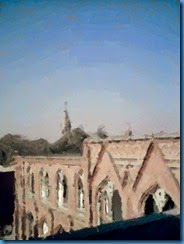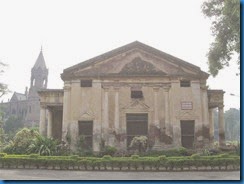This post targets HP Deskjet printers’ cartridges. It will help those new to deskjet photo-printing world to grasp the technique of low cost photo printing at home by refilling the cartridges.
The post , as titled, reveals secrets that i learnt from my experience.
The reader and hence, the implementer of technique based on my experience will enjoy over 20-30 refillings of cartridges…… meaning thereby, many many hundred 4X6 photos.
(I have found images from internet to best explain , to you, all i intend to.. )
--- Your printer , HP Deskjet, what ever model you may have got/bought new , would have come with a cartridge called in printer slang ‘the beta’ cartridge. Called so, as it contains little ink than the new one which you’ll buy/have bought , or probably wont need to buy for long after reading this post.
This cartridge, the beta cartridge has all the capabilities of the new cartridge , except that the ink is very low in volume inside it….. . .
So, to begin….
For your tri-colour deskjet cartridge , buy suitable ink set.
I got Yellow/Cyan/Magenta inks bottles(100ml bootle of every colour) for just rs 500 (5 USDollar) from a local shop… the brand is Ink-Mate…. a decent name in ink world !
Next, get a 5ml disposible syringe for every colour….
Tag the syringe with the colour as Yellow … Cyan …. Magenta….. so that you dont accidently put the wrong ink into the syringe or from syringe to wrong colour side in cartridge……. As with craving for photo printing ….. you ll refill the cartridges again and again :-)
see images here :
https://refreshcartridges.co.uk/igloo/refilled-cartridge-not-printing-correctly/
Or you may have holes at some other sites in your cartridge.
Never Mind.
Get a Match Stick.
Poke it into every available hole on the cartridge top.
And write down on paper the position/location of colours within the cartridge.
Mine had Yellow colour at 1 …… no colour at 2 and 3… and magenta at 5…. and cyan at 4…..
If the Cartridge is being refilled for 1st or 2nd time Next… tape the top of the cartridge with cello-tape (clear tape)… cover every hole… and with a 5 ml syringe FOR the respective colour you are going to refill, fill (with needle attached from ink bottle the 4 cc of ink…..and with the needle attached …carefully insert the whole needle into the respective colour hole… and slowly inject the ink…..very slowly…. till 3 cc ink is inside or ink tends to come out of hole….. clean the hole…. (DO NOT INJECT EMPTY SYRINGE AIR INTO CARTRIDGE… HOLD THE SYRINGE AT 90 degrees angle so that you inject only the liquid ink and not the airy-air)…
Then…. remove all the tape from every hole… clean the top.. reapply tape over all the holes… and inject ink into the second hole like you did with the first time…. Covering of other holes is essential since you ll accidently throw/blow/push/tilt/mingle/ or make many other types of errors with ink/cartridge/both to spill over yourself the ink, or on the rug or into another hole of cartridge to contaminate other colour !
So…. for 1st… second … or even 3rd …or even 6th refill of cartridge for the ink… this simple technique will work…Next …insert /plug cartridge into printer and run a single cleaning cycle….
And there you are ready to print with refilled cartridge…
IF INK TENDS TO SPILL FROM HEAD OF YOUR DESKJET PRINTER CARTRIDGE …
However…. if you are a photo enthusiast with low budget…to get a newer cartridge is difficult… or you are just…… money collector…. or you just want to enjoy refilling further… or you are free … very free… and have a coffee with cream cup and nothing to do….here you go……you ll begin to experience a strange issue…… you ll notice that with even a 3rd or 4th ink refill there is continuous ink spilling drop by drop… from the head of the cartridge…such that sometimes magenta spills… sometimes cyan spills and sometimes…its YELL-OW.
Dont worry… Now its time to open the cartridge…. !
There is “air “collected in the sponge of your cartridge…. just above the head.. and its not letting the real cartridge mechanism to happen as it was supposed to work !
These white things are sponges inside… That hold ink…. These are from the cartridge that was BETA… and was never refilled…. Otherwise if its a leaky cartridge (as you might have) … then the whole of the cartridge would have been soaked… Note that there are 4 chambers with no sponge…. You ll find that due to your over filling ink had been collected in those chambers too… Those chambers are separated from real chambers by plastic partition.
So clean your hands thoroughly with water… then take out that sponge of yellow chamber…. you ll see that foamy-bubbles have formed … too much below that sponge and they were the reason that your cartridge was giving ink spills from the head…. So… clean the sponge till its white…. then remove water from it by pinching it in thumb… and wrap it in tissue papers… till tissues suck out the retained water… now clean all other sponges the same way…
once sponges are cleaned… bring your cartridge (now empty… sponge less) under tap… and clean it thoroughly… every chamber … ! Next…. dry it by poking tissue paper wicks in every chamber… once dry… place in the yellow sponge into yellow chamber,,, Fill in yellow syringe with yellow ink… and prick with needle, into the sponge to the maximum depth. slowly… Oh too slowly inject air (nope > ink) inside the sponge…. you have to bring out a little of needle,,once 1 ml is injected… then more… and so inject 3 cc….. of yellow ! you ll see the miracle that no ink or very little ink has leaked out from the head… !!!
Repeat the same with all other sponges…..
Dont tilt your cartridge now and never….This cartrdige i meant to say….
We ll now fix that top of cartridge back …. ! First wash it too with water …dry it…
Now place it over the cartridge…. And tape it from side to side with cello tape…. not from the front side where those GOLD contacts have to be in contact with the electronics of the printer…. So… again with a long piece of cellotape…”seal” it all around.. (you ll learn the art of sealing it with one to two tries… but dont tilt the cartridge or you ll spill the ink…. and dont tape the front too much and never tape the contacts on cartridge….. Clean the head of cartridge with tissue paper… you ll see how smartly the 3 colours Y C M are formed on tissue… with not a minor spill from cartridge’s head…
Without tilting,,,,,, carry it to printer… plug/install it in…
And there you are … ready to print… You may do one cleaning cycle in your HP software (that Clean the cartridge cycle).. One is enough… Next … you may print allignment page.. and there you are… ready to print.. print and print….
I have found excellent colours…..details…. after such refills…
& with this procedure done… your cartrdige again gets ready to be refllled without opening the lid for , again, 3-4 refills….
This technique can also work with those cartridges with dried head, clogged up with ink…. or those with working heads ;-) but no ink ……!!!! Give it a try and do comment..
Anything to ask…. ? ask in comments……. !
Share your experience…
And share your photos….. !
Wish you charming photography worlds ;-) , and happy-affordable printing :-)
Good Luck ;-)